- Upon beginning of booting, press Alt-F1 to get into the boot loader selection screen.
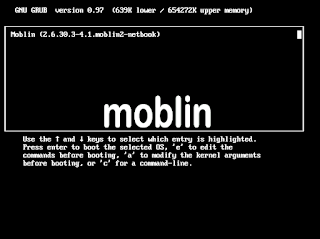
-Press 'e' to edit the boot command, and on the next screen, move down to select the 2nd item and press 'e' again to edit the command.
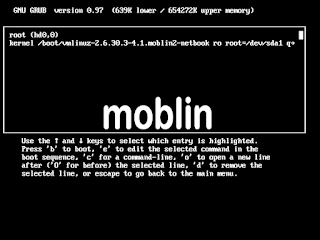
- press backspace to remove the last 2 command parameters 'quiet vga=current' and replace with '3' to boot into runlevel 3 (text mode)
- press ENTER and back to the previous screen, with the 2nd item selected, press 'b' to boot the system
- The system will boot in runlevel 3 (text mode). Login with your root password.
- Edit the file "/etc/inittab" and go to the last line and change the command "/usr/sbin/moblin-dm" to "/usr/sbin/gdm"
- Save the file and reboot.
3 条评论:
Thanks for the information. I got it working. However, it seems to me that in both VMWare and Virtualbox, we have problems with the screen resolution: the icons in the upper right hand corner in the menu bar are overlapping one another. Have you seen this behavior and how to solve it?
this didn't worked for me under Moblin 2.1, any other hint?
Boot into run level 3 and just do sudo startx. GDM doesn't seem to exist on 2.1.
发表评论