- Upon beginning of booting, press Alt-F1 to get into the boot loader selection screen.
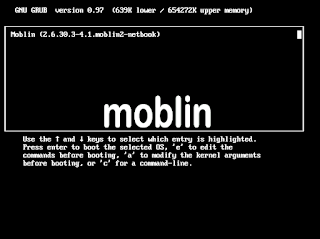
-Press 'e' to edit the boot command, and on the next screen, move down to select the 2nd item and press 'e' again to edit the command.
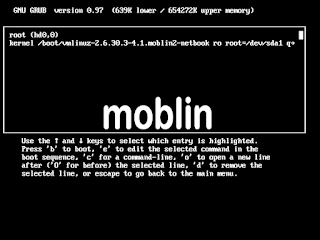
- press backspace to remove the last 2 command parameters 'quiet vga=current' and replace with '3' to boot into runlevel 3 (text mode)
- press ENTER and back to the previous screen, with the 2nd item selected, press 'b' to boot the system
- The system will boot in runlevel 3 (text mode). Login with your root password.
- Edit the file "/etc/inittab" and go to the last line and change the command "/usr/sbin/moblin-dm" to "/usr/sbin/gdm"
- Save the file and reboot.